1/3





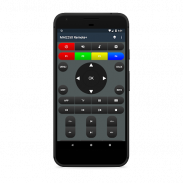
MAG250 Remote
5K+下载次数
3MB大小
1.64(20-07-2019)最新版本
详情评价版本信息
1/3

MAG250 Remote介绍
Remote遥控器机顶盒MAG 250始终在您周边
该应用程序管理MAG系列的所有机顶盒
- MAG 245
- MAG 250
- MAG 254
- MAG 255
- MAG 256
- MAG 257
- MAG 322
- MAG 323
- 灵气高清机顶盒
- WR-320
NO红外端口?没问题
如果智能手机没有红外端口,配置通过Wi-Fi无线模块的智能手机应用程序。
1.设置在MAG盒(视频助理:https://www.youtube.com/watch?v=iYJdCUYHZx8)远程控制。
2.机顶盒必须通过电缆或通过无线网络连接被连接到发送出的Wi-Fi为智能电话的路由器。
3.打开Wi-Fi模式在MAG250 Remote应用程序的设置。并且应用程序会连接到您的MAG框。
要管理电视通过一个遥控器APP?制作!
对于带有红外端口(小米,三星,LG)的智能手机,我们增加了管理电视的能力。
选择电视品牌在MAG250 Remote应用程序的设置,并得到一个电视机遥控一举!
有问题吗?帮助是需要的?
发送请求技术支持的应用程序,我们会回答你!
不良的广告投放?请理解并原谅
唯一诚实的方式来赚钱的应用是广告。
我们不收集您的个人信息不卖它。
我们不安装消耗你的资源和网络流量隐藏的服务。
我们发现在应用程序的底部,并且一天一次全屏广告小横幅。
MAG250 Remote - APK信息
APK版本: 1.64程序包: org.humansoftware.irremotemag250trial名称: MAG250 Remote大小: 3 MB下载次数: 799版本: 1.64发布日期: 2024-05-21 10:18:37最小屏幕: SMALL支持的CPU:
程序包ID: org.humansoftware.irremotemag250trialSHA1签名: 12:D5:3A:D1:70:44:AA:FB:49:49:7F:DB:D6:65:F5:76:06:6E:39:F7开发商 (CN): Marat Rabidinov组织 (O): HumanSoftware本地 (L): Bishkek国家/地区 (C): KG州/市 (ST): 程序包ID: org.humansoftware.irremotemag250trialSHA1签名: 12:D5:3A:D1:70:44:AA:FB:49:49:7F:DB:D6:65:F5:76:06:6E:39:F7开发商 (CN): Marat Rabidinov组织 (O): HumanSoftware本地 (L): Bishkek国家/地区 (C): KG州/市 (ST):
MAG250 Remote的最新版本
1.64
20/7/2019799 下载次数3 MB 大小
其他版本
1.60
21/8/2018799 下载次数3 MB 大小
1.52
28/5/2018799 下载次数4 MB 大小
1.44
20/3/2017799 下载次数3 MB 大小


























